
 glitch with priority ranking of courses
glitch with priority ranking of courses
Numbers in parenthesis after the instructor name in the Assign Instructors:Course view, within the drop down list labeled ‘Asign…’, I thought were there to show the priority ranking that the instructor noted in their teaching preferences. I’m finding this number doesn’t match up most of the time.
Example: Impersonate Matthew Franklin.Fall preferences show ECS20 ranked 2. Assign Instructors:Course view page shows (3) after Franklin’s name.Winter preferences show ECS20 ranked 3. Assign Instructors:Course view page shows (4)

 Add Courses on Assignments page
Add Courses on Assignments page
Sorry if I put this one in already. I'm working on my Assignments page, by instructor. I would like the ability to add a course from this page. So for example, an instructor listed a PhD course in fall, but this year we need to move it to winter. I have to go out of the Assignments page and go back to the Courses page to add the course, then back to the Assignments page to add the instructor. This happens to me a lot, as we have to move our courses around quite a bit from year to year.

 Bulk reconciliation with Banner
Bulk reconciliation with Banner
When viewing the Registrar Reconciliation report, a "bulk reconcile with Banner" option (perhaps with an intermediate "here's all the changes that would be performed" list, if doing so would be practical) would be great.
For major room/time schedule changes, I can definitely see why the status quo of requiring verification of each field before updating the IPA entry would be beneficial, but (for example) reconciling dozens of CHE 2A section capacities in IPA once a change is made in Banner can be time consuming.

Thank you all for your feedback. Given the demand for this feature, I've added it to our short-term work queue.

 Support Staff Preferences Sorting
Support Staff Preferences Sorting
When support staff are entering preferences for the course, when they click on the "Add Preference..." button the course list seems to be out of order. For speed of sorting, it would be helpful if the courses were listed in order (CHE 002B - B, CHE 002B -C, etc).
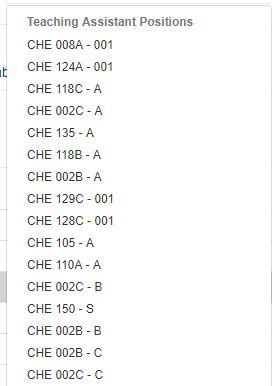

Thanks Bradley, I'll see if we can't get it fixed in the next few days.
Best,
Christopher Thielen

 Tagging Courses by Quarter
Tagging Courses by Quarter
Hi
Is there a way to tag a course by quarter? So for example, Edu 292 is in different programs. For Section 004, Fall 2018 it is in the MA, in Winter 2019 it is PhD and in Spring 2019 it will be in TE. The tagging is super helpful, especially when looking at scheduling, but for me to keep all sections in the same program gets really complicated and means I have to add a lot more sections.
Any ideas?
thanks
Kerry

 Lab time not pulling in with registrar reconciliation report
Lab time not pulling in with registrar reconciliation report
When running the registrar reconciliation for Fall courses, only one of the two Laboratory/Discussion sections is pulling. For example, CHE 002A A05 CRN 14985 is only pulling the 1 hour discussion time, but is showing none for the date, start time, end time, and room location for the laboratory (M 7:10-10:00pm SILEC 1059).

 Reviewing Support Call responses
Reviewing Support Call responses
Hi. We need a better way to view support call responses, both for the staff support and the instructors. I want instructors to review applications (support call responses) and give me their preferences for the course. This process is currently very cumbersome. They must open the instructor support call. And then go into the TA &Reader section and view there course under support assignments. They must memorize the list of students interested in their course and then switch views to read their comments individually. Then go back into the support call and enter their preferences.
We really need to be able to see all of the applicants and their responses per class.
Ideally, the instructor would see their class, open the applicants for their class, review the application information, and indicate their preference all in one view.

 Viewing Suggestion
Viewing Suggestion
Is it possible to "lock" the options in the left margin as well as the header area on the Courses and both Assign Instructors screens (by course, by instructor)? This would allow you to switch screens or years, when you are in the middle or at the bottom of a screen without having to scroll all the way up first.

 Data disappears when employee no longer employed
Data disappears when employee no longer employed
It appears that instructor records disappear when an employee is no longer in PPS. Sean Davis was an instructor for us and he retired this past FQ. He's not a faculty so he doesn't have an emeritus appointment in the system.

 It would be nice to drag the courses for ordering purposes.
It would be nice to drag the courses for ordering purposes.
The little arrows are not fun to use and I find myself constantly pushing the arrow twice thinking it would move one item up two spots but it just continously swaps two courses.

Good idea, I've added it to our backlog.
We're currently working on budget-related enhancements but we now have this idea documented when we return to improving the teaching call form in the future.
Thank you again.
Customer support service by UserEcho



